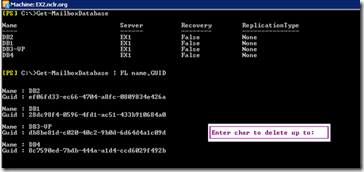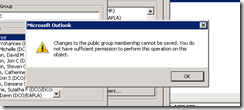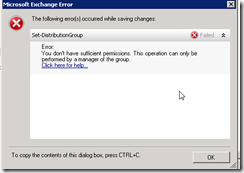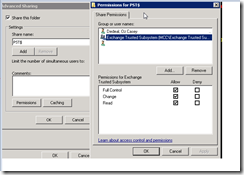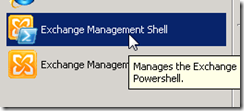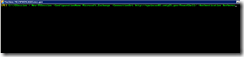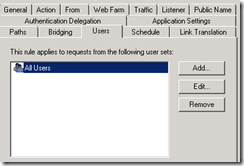If you are attempting to install RU on Exchange 2010 server and receiving fallowing error, there is easy way to go around to get the install working without such issues.

Problem: Install attempt RU XX on Exchange 2010 server is failing with above or similar error
Solution: Run the setup file with Administrator privileges
Cause: Most likely UAC turned on ( no need to try to turn it off )


Now here is the big secret , in old days we were able to say copy and paste into CMD window without typing the full path of the install file, you will quickly realize this is not working on Windows 2008 and you are like come on (-:
on the install file hold “SHIFT” key down and left click to get option “ Copy as path”

Open CMD as administrator and “paste” will work now , Wowwww got to love this, whom ever though of making such improvement into Windows 2008,

Now install will work flawless.
Oz Casey , Dedeal
MCITP (EMA), MCITP (SA)
MCSE 2003, M+, S+, MCDST
Security+, Project +, Server +
Http://smtp25.blogspot.com (Blog
Http://telnet25.spaces.live.com (Blog)
Http://telnet25.wordpress.com (Blog)